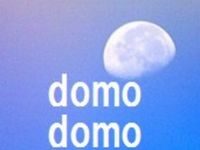アクセス解析ソフトの中には個別ページのアシアトを追うことができるものもある。そのひとつがアシアトログ。アシアトログはフリーソフトで、ver2以降は文字化けも少なく、機能も豊富なのでおすすめ。ただし、アシアトログを設定するにはすべてのページに特定できる独自の名前を入れたタグを埋め込む必要がある。この手間がかかる作業もMT4(ムーバブルタイプ)ならフッダに埋め込むだけでOK。MT4の<MTIF>を使えば簡単に設置できる。
アクセス解析ソフトの中には個別ページのアシアトを追うことができるものもある。そのひとつがアシアトログ。アシアトログはフリーソフトで、ver2以降は文字化けも少なく、機能も豊富なのでおすすめ。ただし、アシアトログを設定するにはすべてのページに特定できる独自の名前を入れたタグを埋め込む必要がある。この手間がかかる作業もMT4(ムーバブルタイプ)ならフッダに埋め込むだけでOK。MT4の<MTIF>を使えば簡単に設置できる。
▼ここからフッターモジュールのタグに埋め込むアシアトログのタグの例
(<$MTBlogURL$>cgi-bin/access/にアシアトログのシステムがある場合はこのままコピーでOK)
<MTIf name="entry_template">
<script type="text/javascript">
<!–
document.write("<img src='<$MTBlogURL$>cgi-bin/access/accimg.cg?id=<$MTEntryPermalink$>&img=1&scr=", screen.width, "x", screen.height, "x", screen.colorDepth, "&ref=", escape(parent.document.referrer), "’ border=0 width=1 height=1>");
//–>
</script>
<noscript>
<img src="<$MTBlogURL$>cgi-bin/access/accimg.cg?id=<$MTEntryPermalink$>&img=1&ref=noScript" border=0 width=1 height=1>
</noscript>
</MTIf>
<MTIf name="Category_archive">
<script type="text/javascript">
<!–
document.write("<img src='<$MTBlogURL$>cgi-bin/access/accimg.cg?id=<$MTCategoryArchiveLink$>&img=1&scr=", screen.width, "x", screen.height, "x", screen.colorDepth, "&ref=", escape(parent.document.referrer), "’ border=0 width=1 height=1>");
//–>
</script>
<noscript>
<img src="<$MTBlogURL$>cgi-bin/access/accimg.cg?id=<$MTCategoryArchiveLink$>&img=1&ref=noScript" border=0 width=1 height=1>
</noscript>
</MTIf>
<MTIf name="search_results_template">
<script type="text/javascript">
<!–
document.write("<img src='<$MTBlogURL$>cgi-bin/access/accimg.cg?id=[search]<$MTBlogURL$>&img=1&scr=", screen.width, "x", screen.height, "x", screen.colorDepth, "&ref=", escape(parent.document.referrer), "’ border=0 width=1 height=1>");
//–>
</script>
<noscript>
<img src="<$MTBlogURL$>cgi-bin/access/accimg.cg?id=[search]<$MTBlogURL$>&img=1&ref=noScript" border=0 width=1 height=1>
</noscript>
</MTIf>
<MTIf name="main_index">
<script type="text/javascript">
<!–
document.write("<img src='<$MTBlogURL$>cgi-bin/access/accimg.cg?id=<$MTBlogURL$>&img=1&scr=", screen.width, "x", screen.height, "x", screen.colorDepth, "&ref=", escape(parent.document.referrer), "’ border=0 width=1 height=1>");
//–>
</script>
<noscript>
<img src="<$MTBlogURL$>cgi-bin/access/accimg.cg?id=<$MTBlogURL$>&img=1&ref=noScript" border=0 width=1 height=1>
</noscript>
</MTIf>
タグが改行などで切れていたら修正してください。
念のため「asiatomt.txt」
を用意しましたので、必要な方はダウンロードください。
上記と同じタグがテキストで手に入ります。
▼ここからフッターモジュールのタグに埋め込むアシアトログのタグの例(tohda.jpの例)
<MTIf name="entry_template">
<script type="text/javascript">
<!–
document.write("<img
src=’http://www.tohda.jp/cgi-bin/access/accimg.cg?id=<$MTEntryPermalink$>&img=1&scr=",
screen.width, "x", screen.height, "x", screen.colorDepth,
"&ref=", escape(parent.document.referrer), "’ border=0 width=1
height=1>");
//–>
</script>
<noscript>
<img
src="http://www.tohda.jp/cgi-bin/access/accimg.cg?id=<$MTEntryPermalink$>&img=1&ref=noScript"
border=0 width=1 height=1>
</noscript>
</MTIf>
<MTIf name="Category_archive">
<script type="text/javascript">
<!–
document.write("<img
src=’http://www.tohda.jp/cgi-bin/access/accimg.cg?id=<$MTCategoryArchiveLink$>&img=1&scr=",
screen.width, "x", screen.height, "x", screen.colorDepth,
"&ref=", escape(parent.document.referrer), "’ border=0 width=1
height=1>");
//–>
</script>
<noscript>
<img
src="http://www.tohda.jp/cgi-bin/access/accimg.cg?id=<$MTCategoryArchiveLink$>&img=1&ref=noScript"
border=0 width=1 height=1>
</noscript>
</MTIf>
<MTIf name="search_results_template">
<script type="text/javascript">
<!–
document.write("<img
src=’http://www.tohda.jp/cgi-bin/access/accimg.cg?id=[search]<$MTBlogURL$>&img=1&scr=",
screen.width, "x", screen.height, "x", screen.colorDepth,
"&ref=", escape(parent.document.referrer), "’ border=0 width=1
height=1>");
//–>
</script>
<noscript>
<img
src="http://www.tohda.jp/cgi-bin/access/accimg.cg?id=[search]<$MTBlogURL$>&img=1&ref=noScript"
border=0 width=1 height=1>
</noscript>
</MTIf>
<MTIf name="main_index">
<script type="text/javascript">
<!–
document.write("<img
src=’http://www.tohda.jp/cgi-bin/access/accimg.cg?id=<$MTBlogURL$>&img=1&scr=",
screen.width, "x", screen.height, "x", screen.colorDepth,
"&ref=", escape(parent.document.referrer), "’ border=0 width=1
height=1>");
//–>
</script>
<noscript>
<img
src="http://www.tohda.jp/cgi-bin/access/accimg.cg?id=<$MTBlogURL$>&img=1&ref=noScript"
border=0 width=1 height=1>
</noscript>
</MTIf>
ここまで
※太字の部分はアシアトログのURLに変更すること(注意)
アシアトログ(最新100件の個別アクセス記録ページ)
http://www.tohda.jp/cgi-bin/access/accview.cgi?dn=0-100
を見ると、
個別エントリー、カテゴリ、メインページ、検索ページの記録が取れていることがわかる。
記録をURL名としているところがポイント。URL名が記録に残るとアシアトをたぐりやすくなる。

この記事を書いた遠田幹雄は中小企業診断士です
遠田幹雄は経営コンサルティング企業の株式会社ドモドモコーポレーション代表取締役。石川県かほく市に本社があり金沢市を中心とした北陸三県を主な活動エリアとする経営コンサルタントです。
小規模事業者や中小企業を対象として、経営戦略立案とその後の実行支援、商品開発、販路拡大、マーケティング、ブランド構築等に係る総合的なコンサルティング活動を展開しています。実際にはWEBマーケティングやIT系のご依頼が多いです。
民民での直接契約を中心としていますが、商工三団体などの支援機関が主催するセミナー講師を年間数十回担当したり、支援機関の専門家派遣や中小企業基盤整備機構の経営窓口相談に対応したりもしています。
保有資格:中小企業診断士、情報処理技術者など
会社概要およびプロフィールは株式会社ドモドモコーポレーションの会社案内にて紹介していますので興味ある方はご覧ください。
お問い合わせは電話ではなくお問い合わせフォームからメールにておねがいします。新規の電話番号からの電話は受信しないことにしていますのでご了承ください。
【反応していただけると喜びます(笑)】
記事内容が役にたったとか共感したとかで、なにか反応をしたいという場合はTwitterやフェイスブックなどのSNSで反応いただけるとうれしいです。
遠田幹雄が利用しているSNSは以下のとおりです。
facebook https://www.facebook.com/tohdamikio
ツイッター https://twitter.com/tohdamikio
LINE https://lin.ee/igN7saM
チャットワーク https://www.chatwork.com/tohda
また、投げ銭システムも用意しましたのでお気持ちがあればクレジット決済などでもお支払いいただけます。
※投げ銭はスクエアの「寄付」というシステムに変更しています(2025年1月6日)
※投げ銭は100円からOKです。シャレですので笑ってください(笑)